I can add a Financier
In this article, you'll learn how to add a new financier in Jules.
Step 1: Start by logging in and navigating to the admin panel. From there, proceed to the providers page.
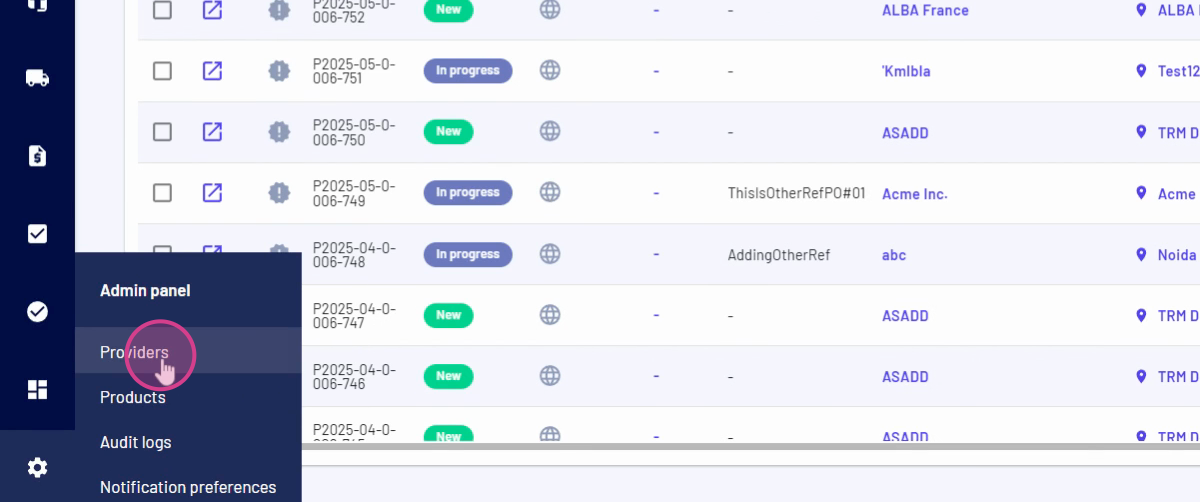
Step 2: On the providers page, go to the Finances tab.
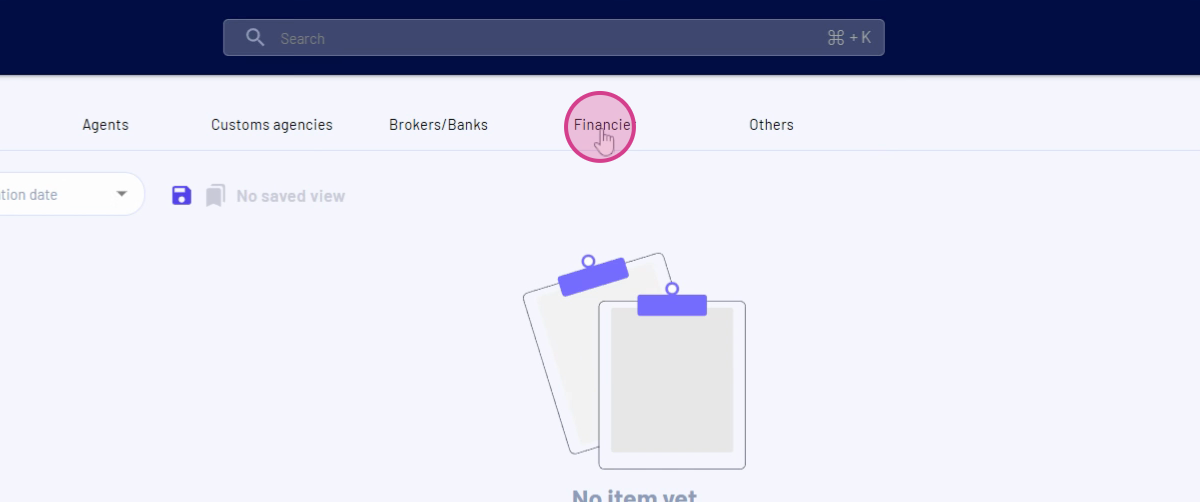
Step 3: Click on Add a new Financer.
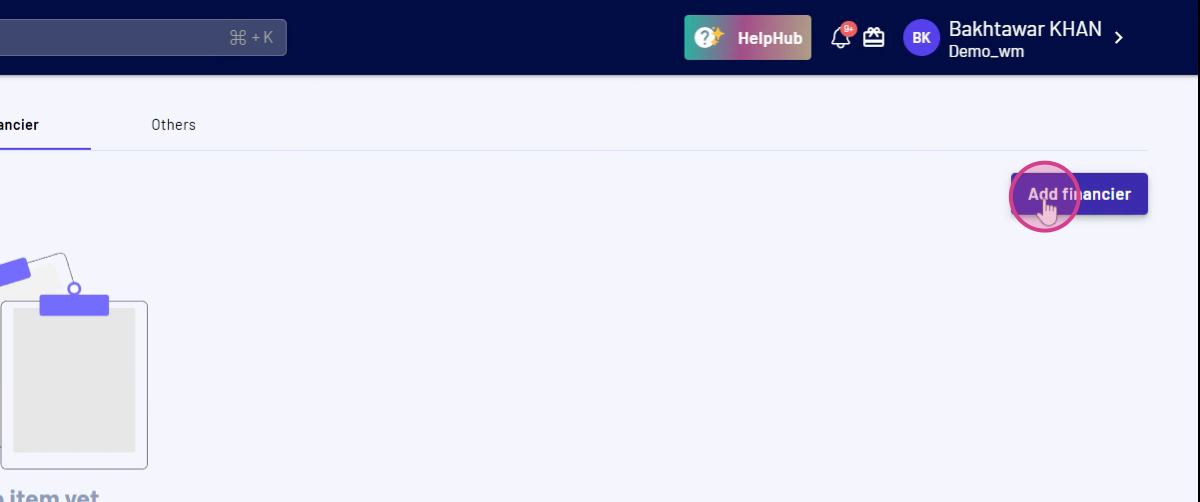
Step 4: The provider type defaults to Financer. Simply enter a name for the new financier.
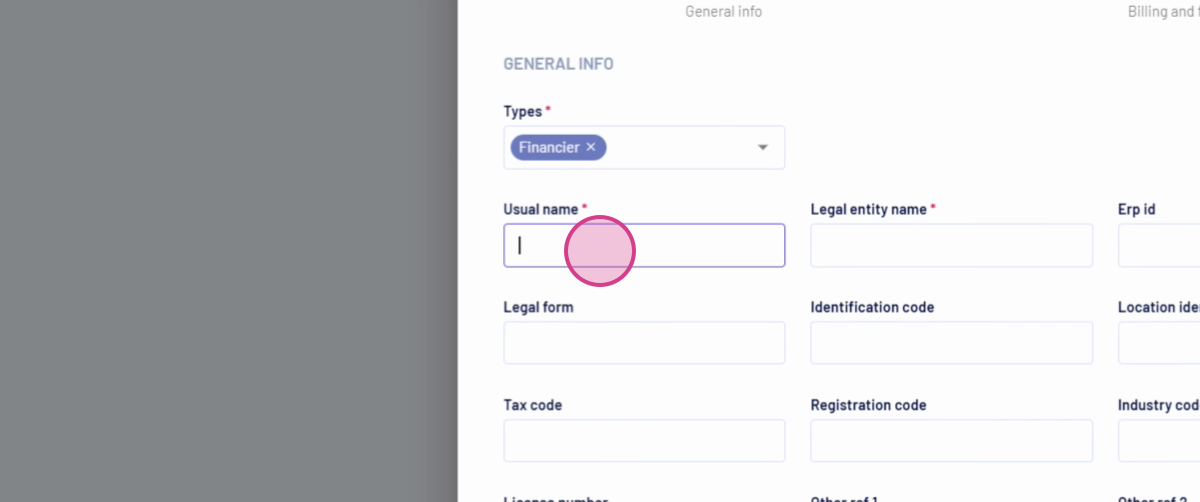
Step 5: Fill in all the necessary information. You also have the option to assign a contact to this financier. After completing this, click on Next.
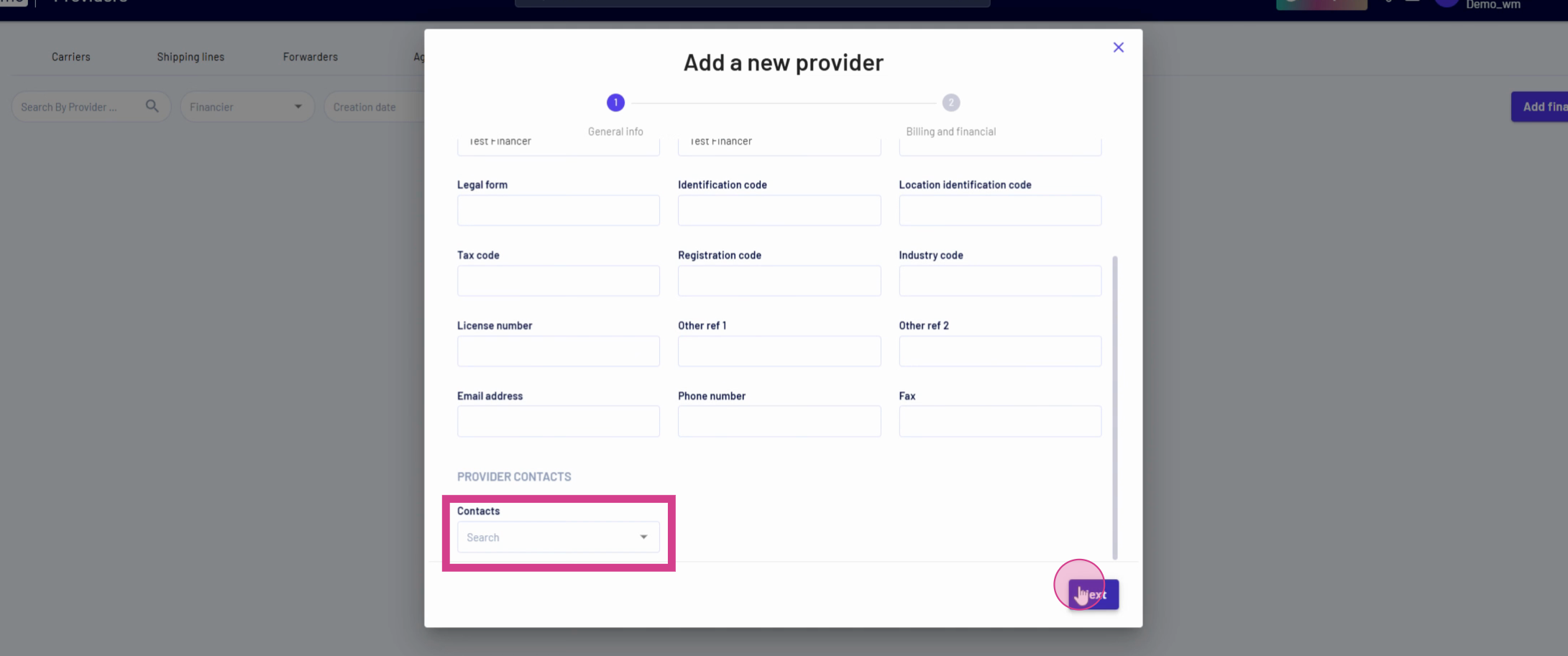
Step 6: Record the billing address and bank details of the financier. Once done, click on Save.
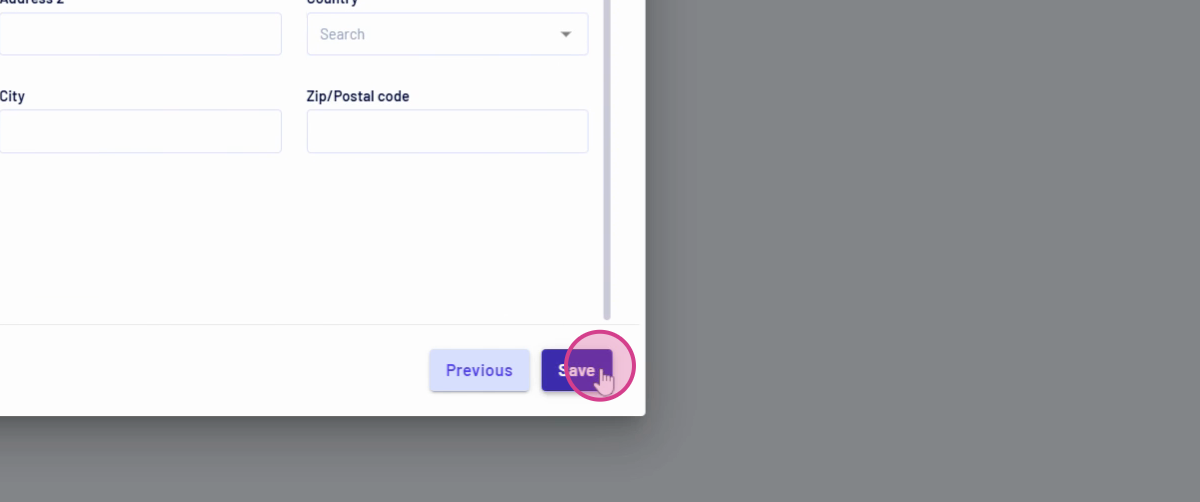
You've now added a new financier to the system.
Alternatively, you can add a new financier directly from the purchase form.
Step 7: Navigate to the purchase page.
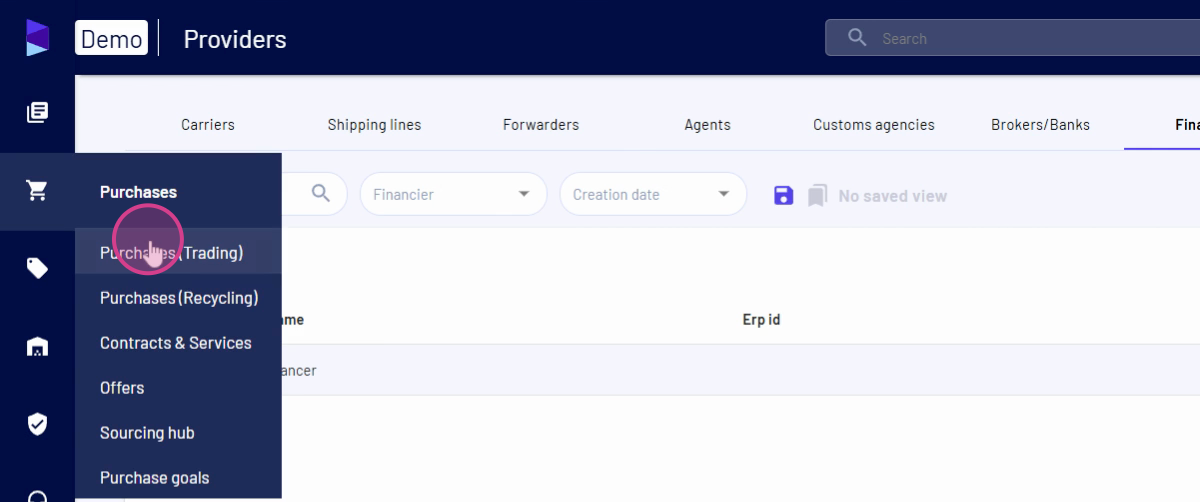
Step 8: Click on Add a Purchase.
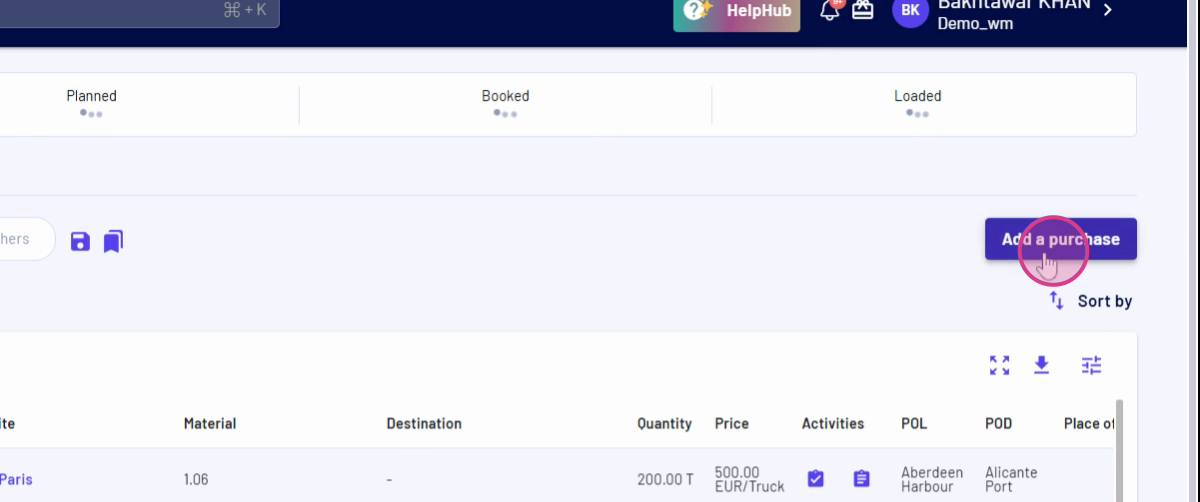
Step 9: Scroll down to the Finance options.
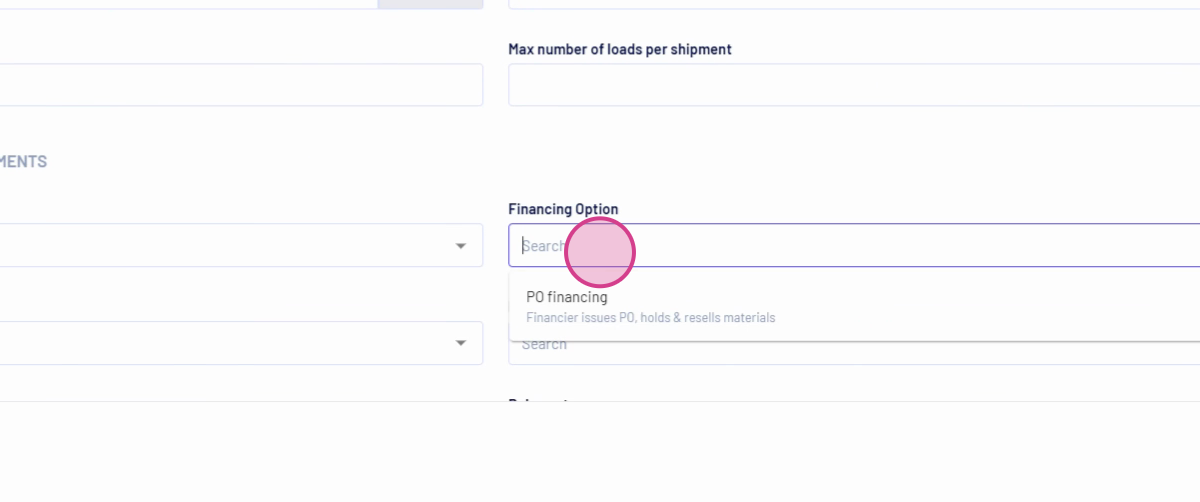
Step 10: Select PO Financing.
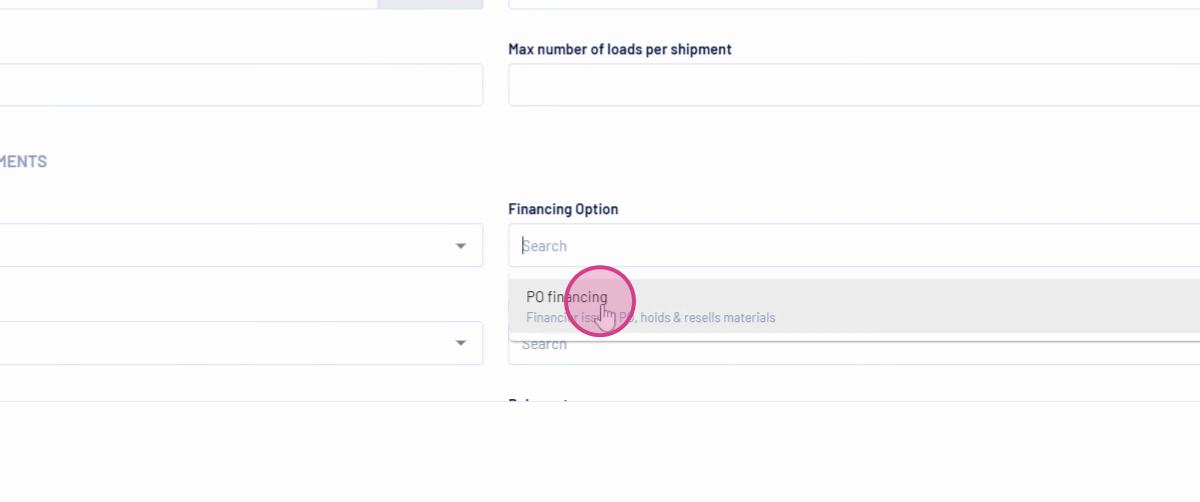
Step 11: The Financer field will appear. Click on it, type in the name of your new financer, and click on Add.
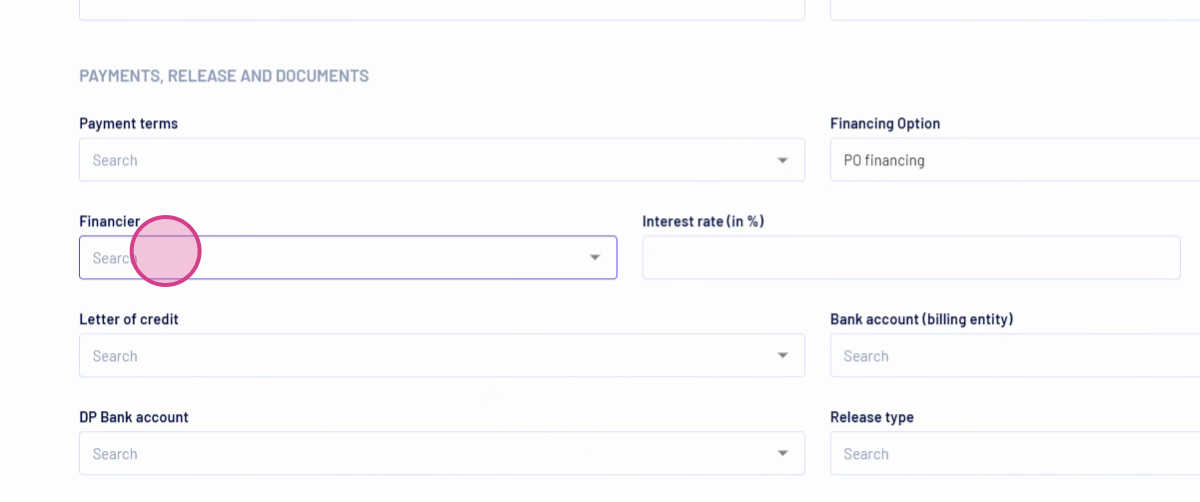
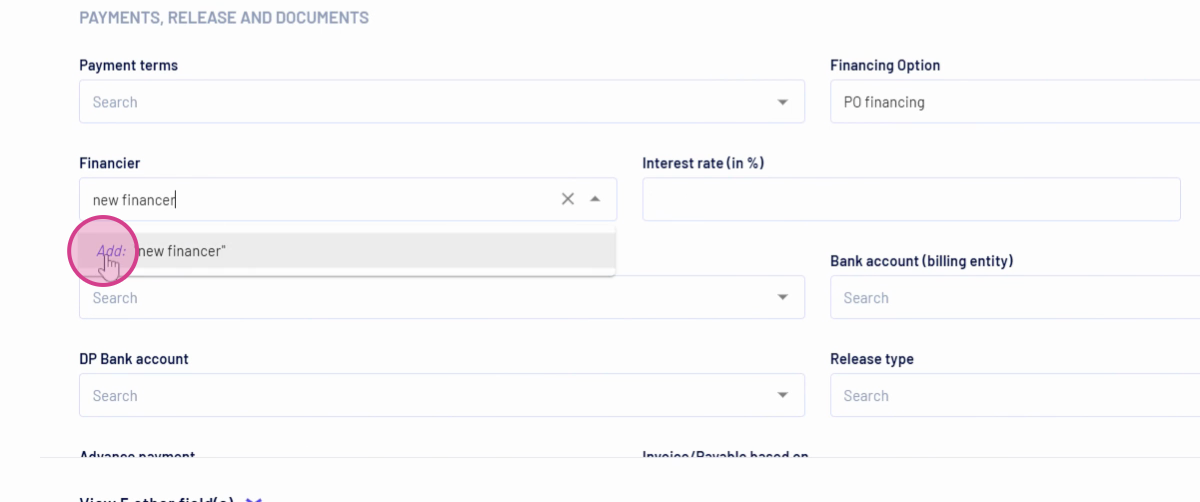
This action opens the provider form again, allowing you to add a new financier on the go. And that's it! You've now learned how to add a new financier in Jules.
Updated on: 31/08/2025
Thank you!