I can add loads to existing invoice
This article will guide you through the process of adding loads to an existing invoice. By following these steps, you'll be able to efficiently manage your invoices. Note, the process remains the same for adding loads to existing payables.
Step 1: Navigate to the 'To be Invoiced' page and select a container.
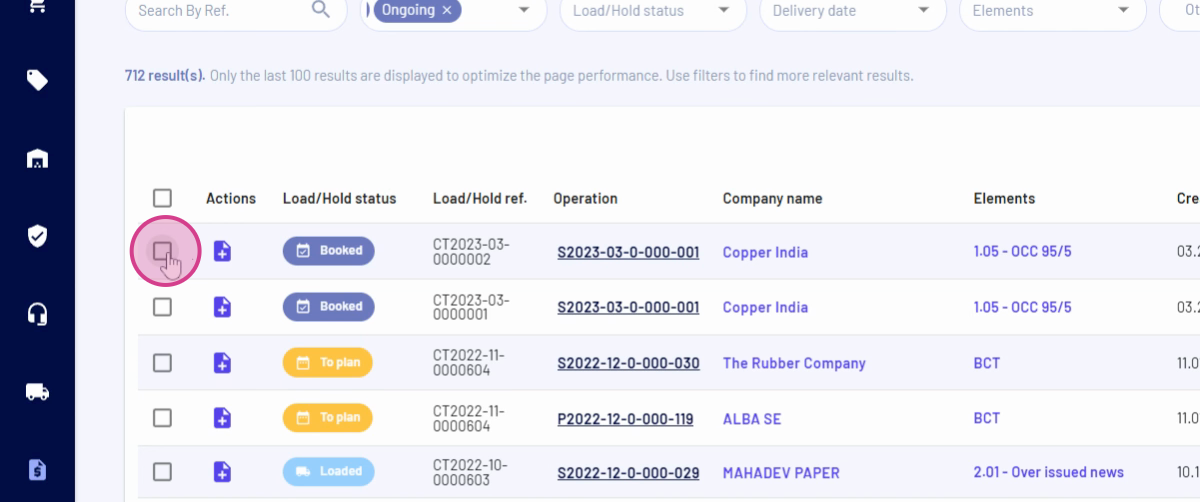
Step 2: Click on the Add button.
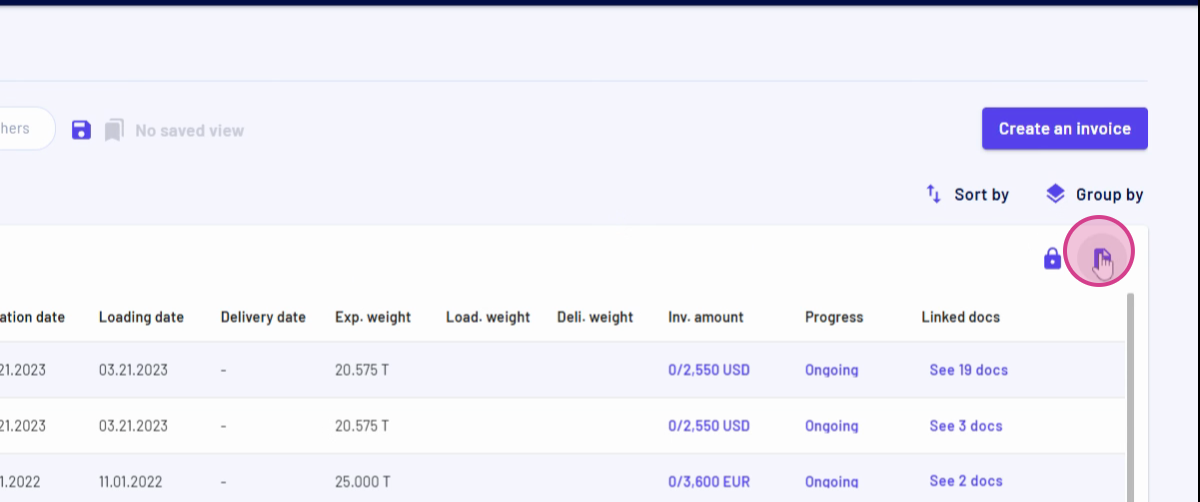
Step 3: Choose the Add to Existing Invoice option.
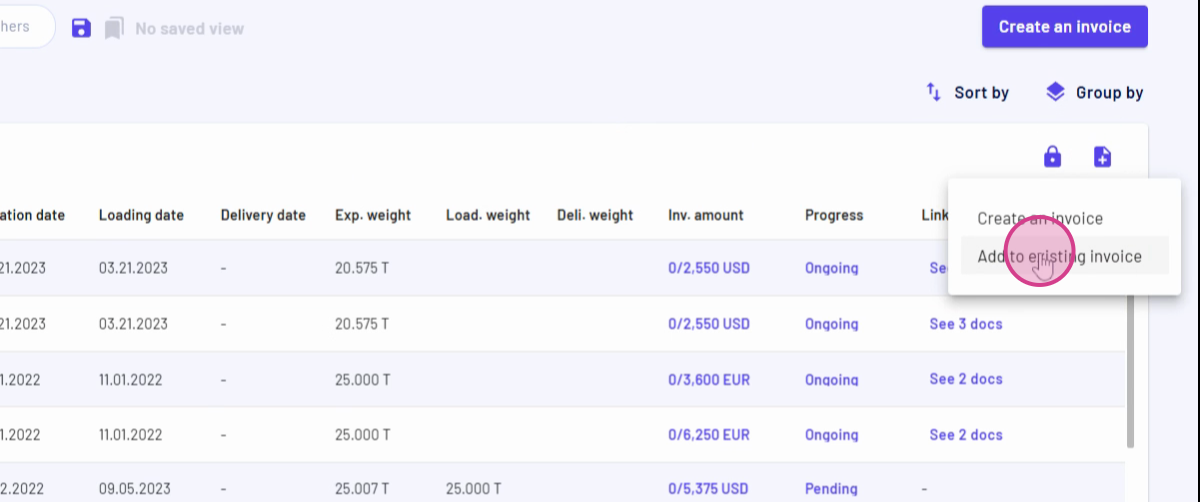
Step 4: From the drop-down menu, select an existing invoice.
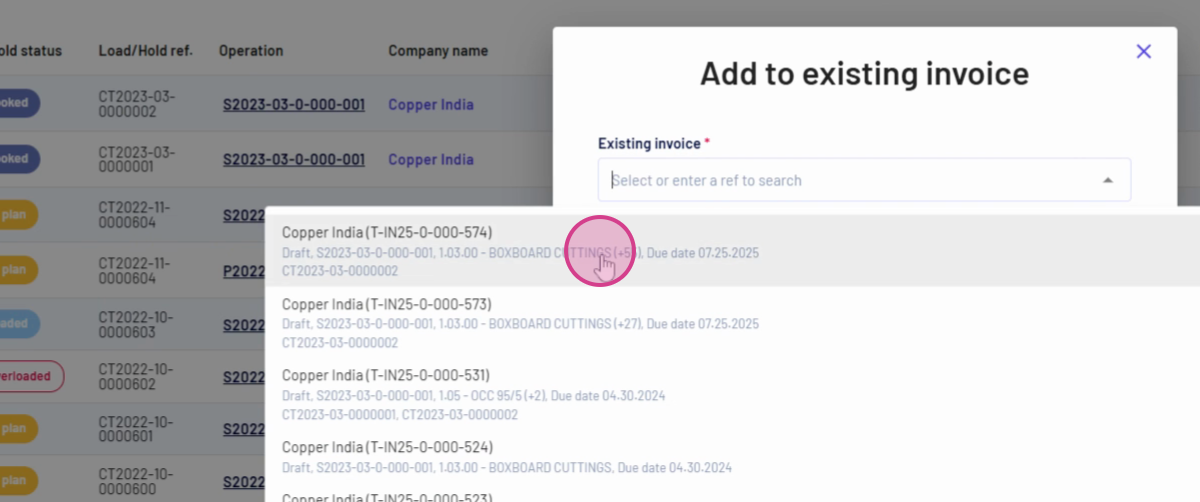
Remember, the invoice must be created for the same company.
Step 5: Click on the Add button.
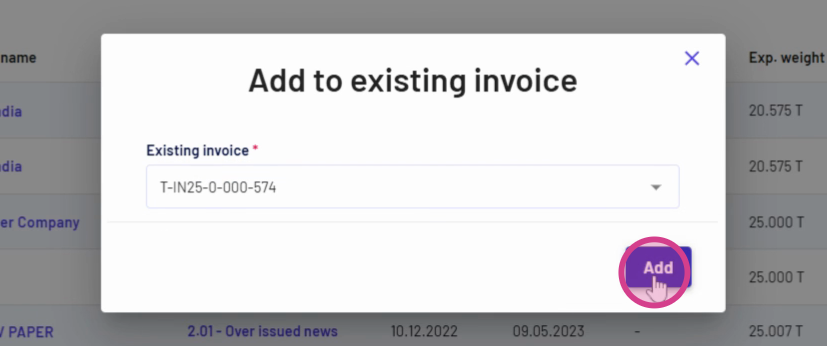
Step 6: Confirm your action by clicking on the Confirm button.
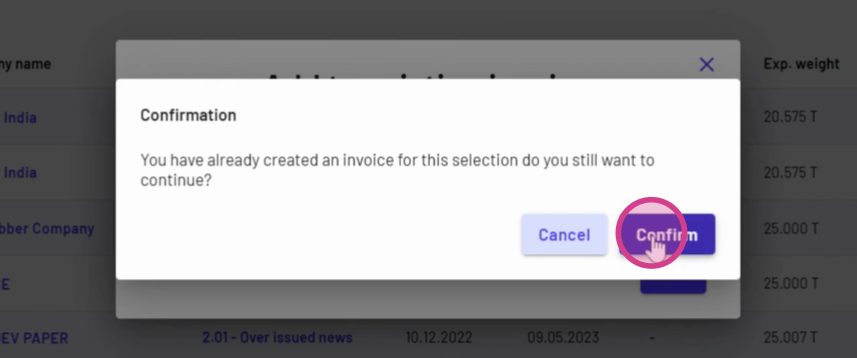
Step 7: Choose a template for your invoice & Save your changes by clicking on the Save button.
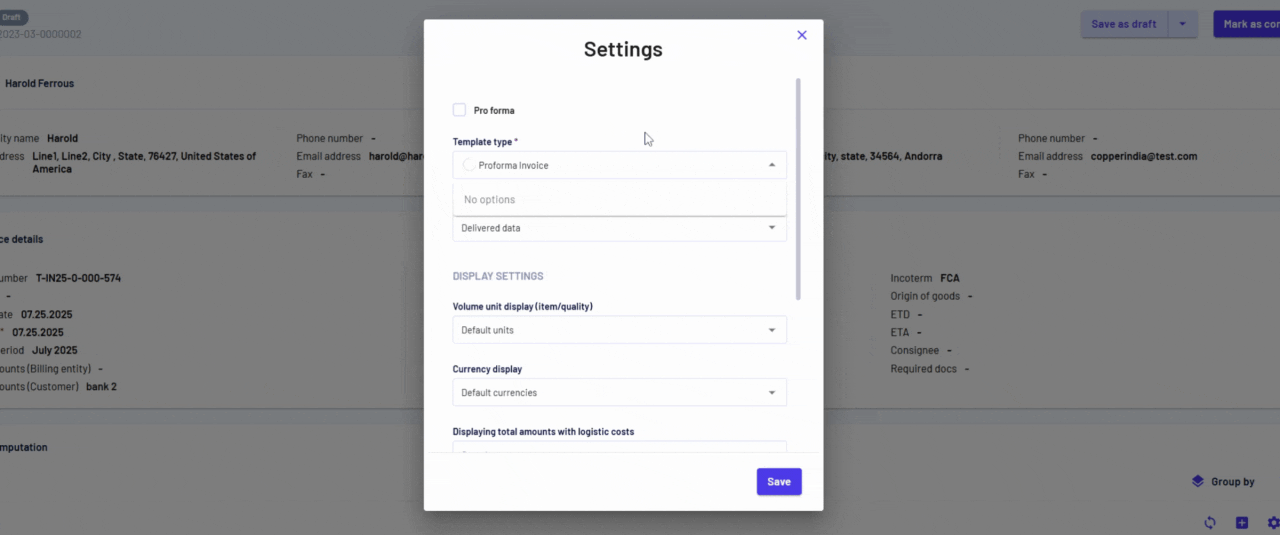
Step 9: Scroll down to verify that the container has been added to the existing invoice.
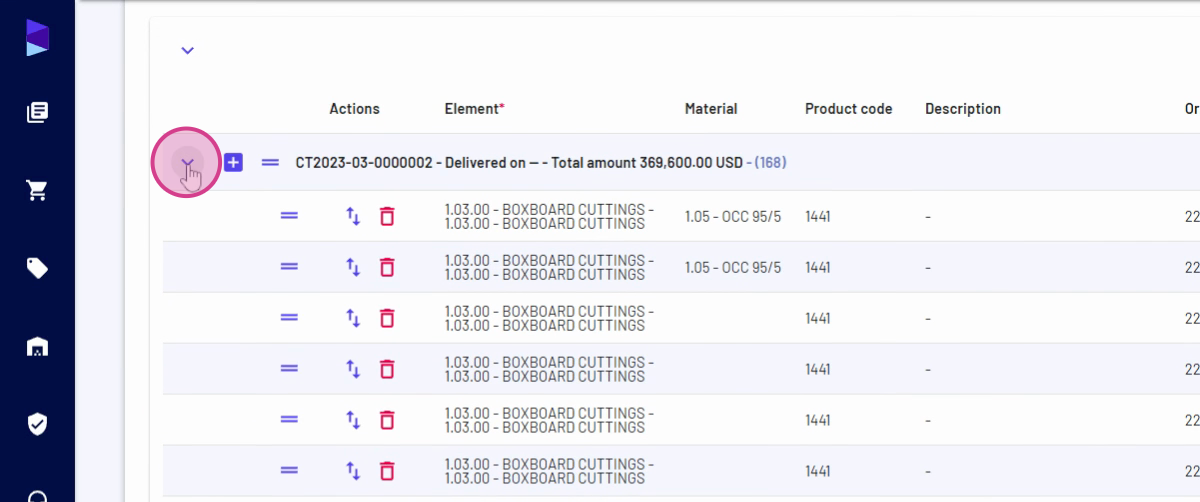
From this point, you're able to generate the invoice with the added container. This completes the process of adding loads to an existing invoice.
Updated on: 05/08/2025
Thank you!