I Can Duplicate Material for an Order
Step 1: Navigate to the Materials tab in your operation.
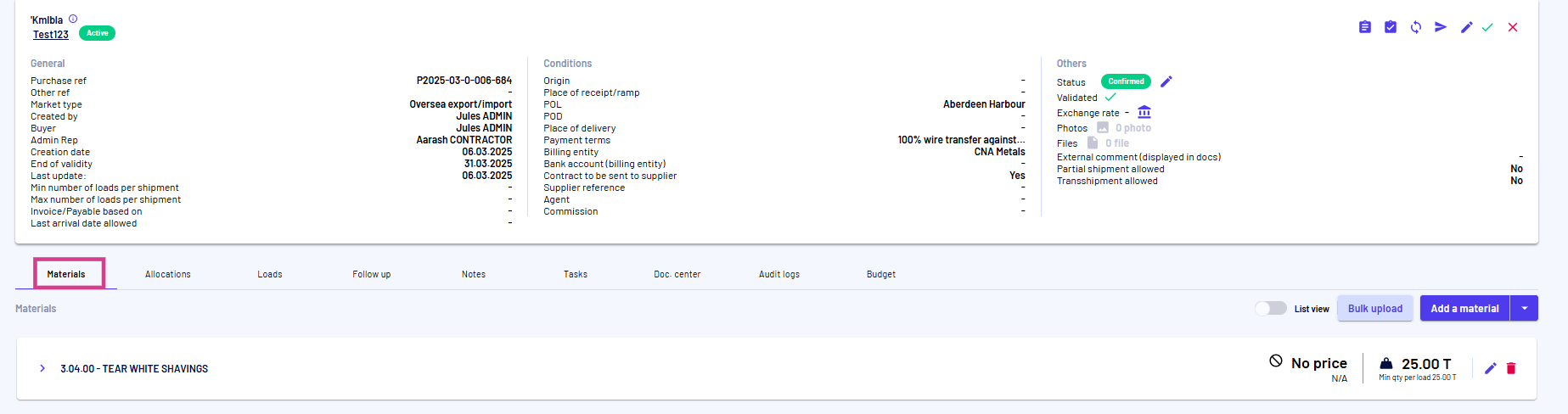
Step 2: Click on the List View option.
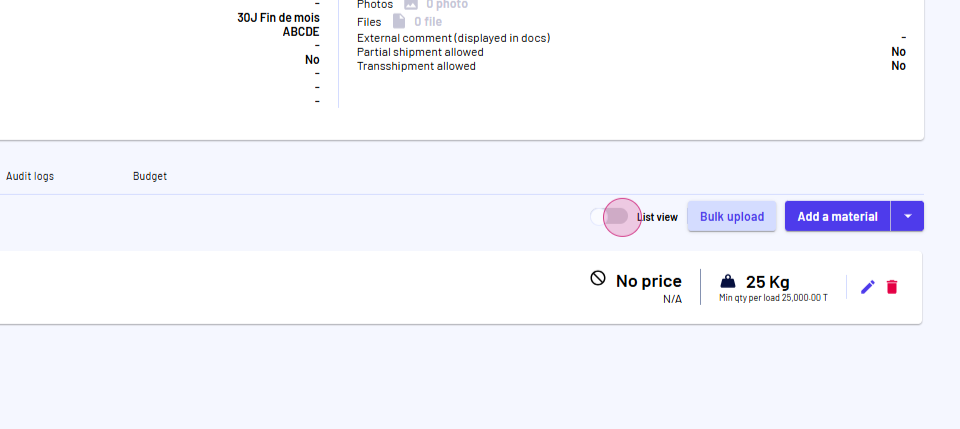
Step 3: Edit your materials directly online. To duplicate a material, click on the Duplicate button.
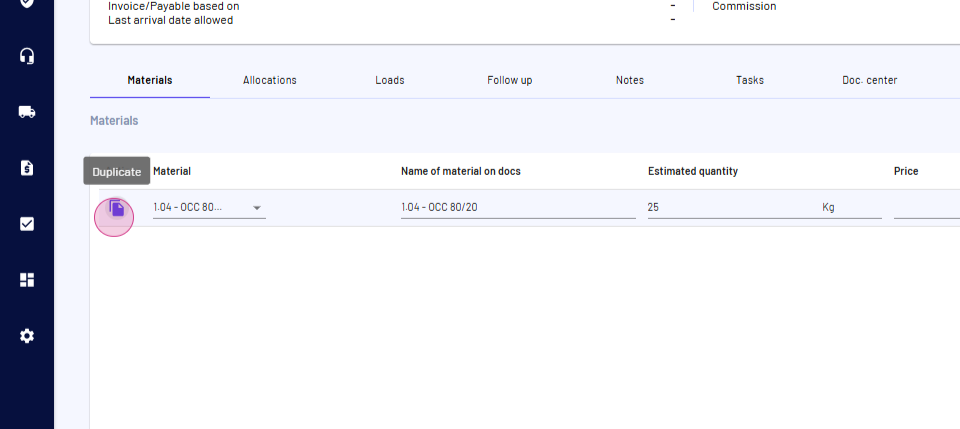
Step 4: Observe the second material row being generated.
Step 5: Input the necessary information into the new material row, such as the estimated quantity and price.
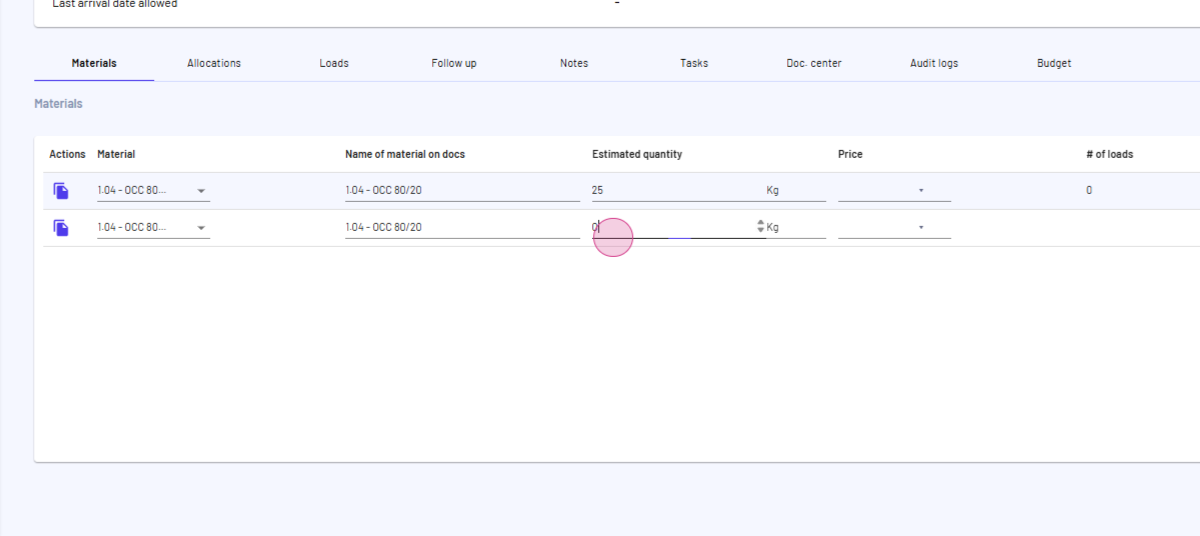
Updated on: 20/04/2025
Thank you!