I can generate request for Budget validation / approval
In this article, you'll learn how to generate a booking request in Joules.
Step 1: Start by opening Joules.
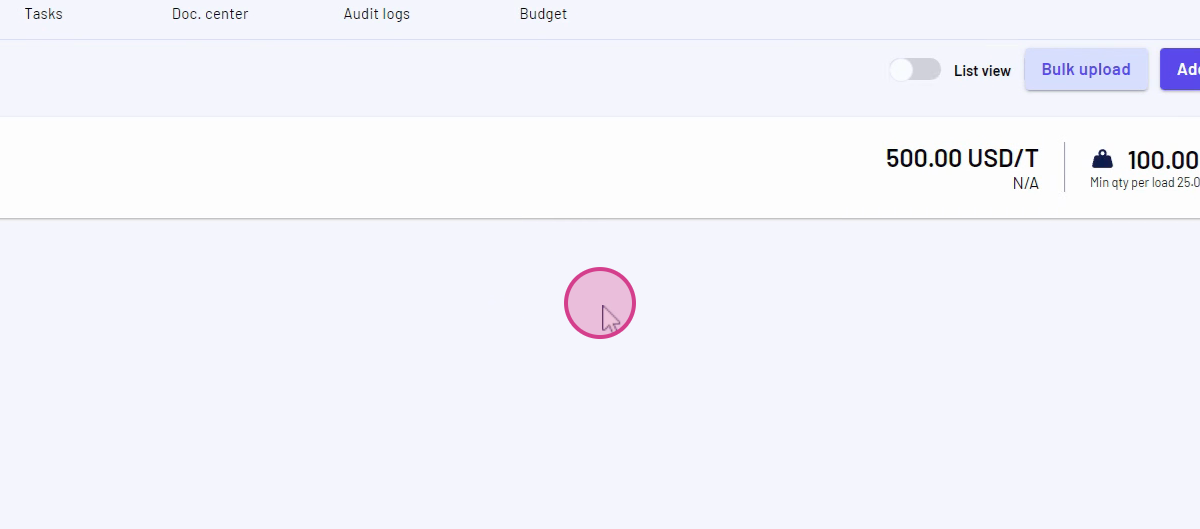
Step 2: Navigate to the purchase section.
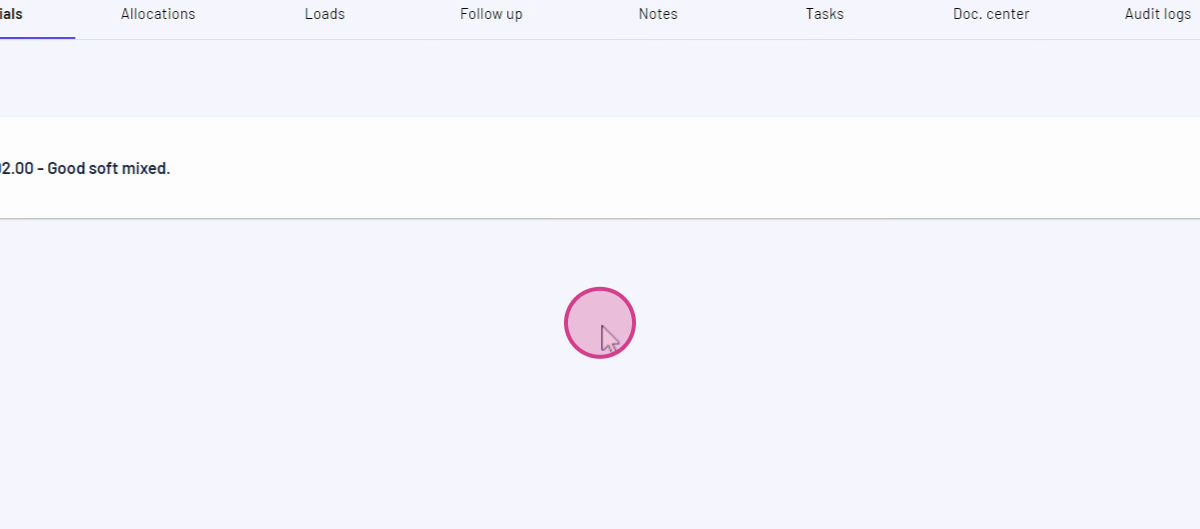
Here, you'll notice that it's already allocated.
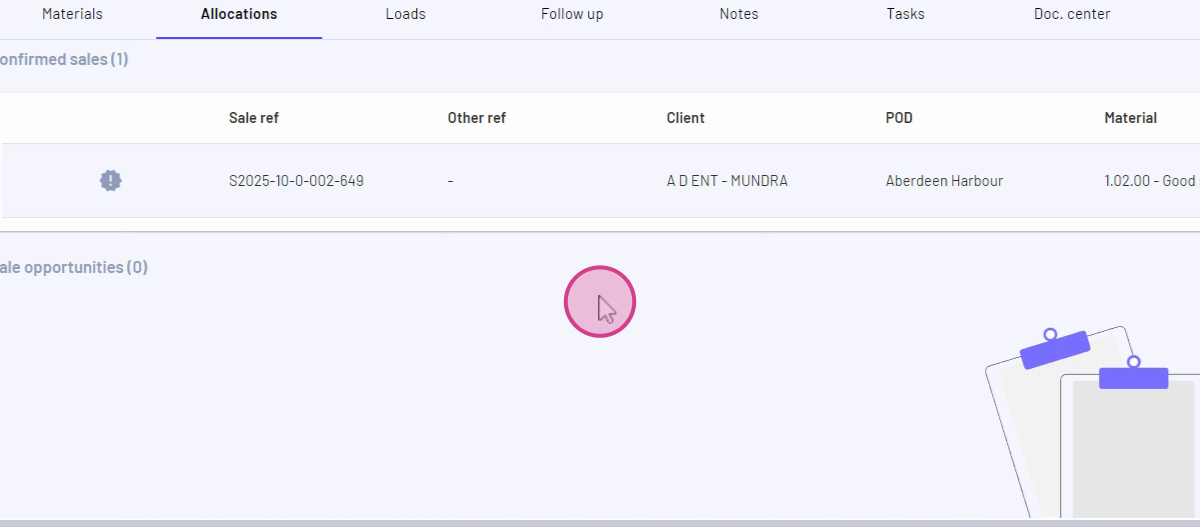
Step 3: Proceed to the budget section.
Step 4: Click on Create a New Budget Sheet.
Step 5: Give your budget sheet a name.
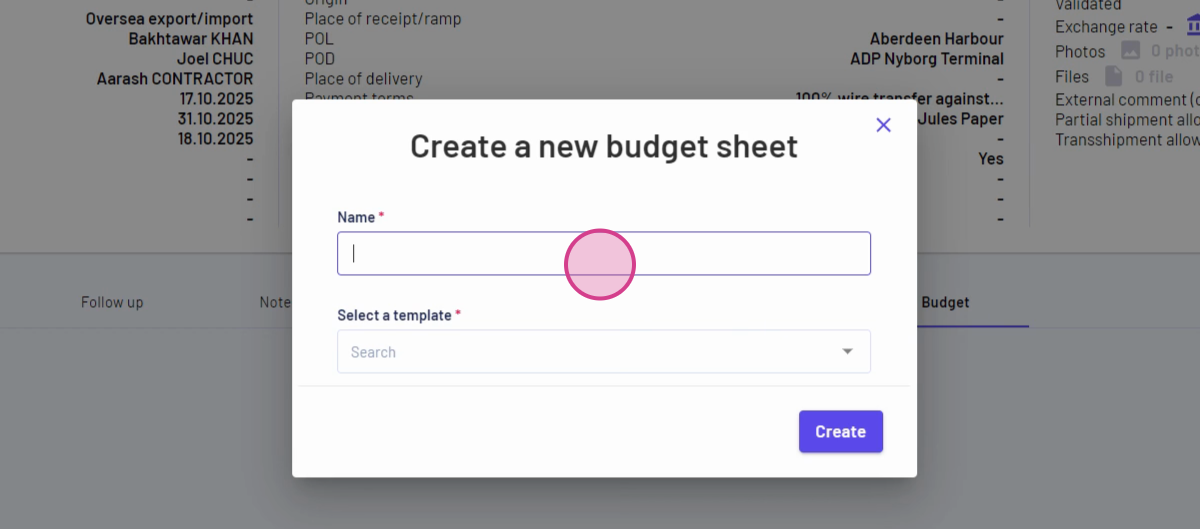
Step 6: Select a template from the predefined options.
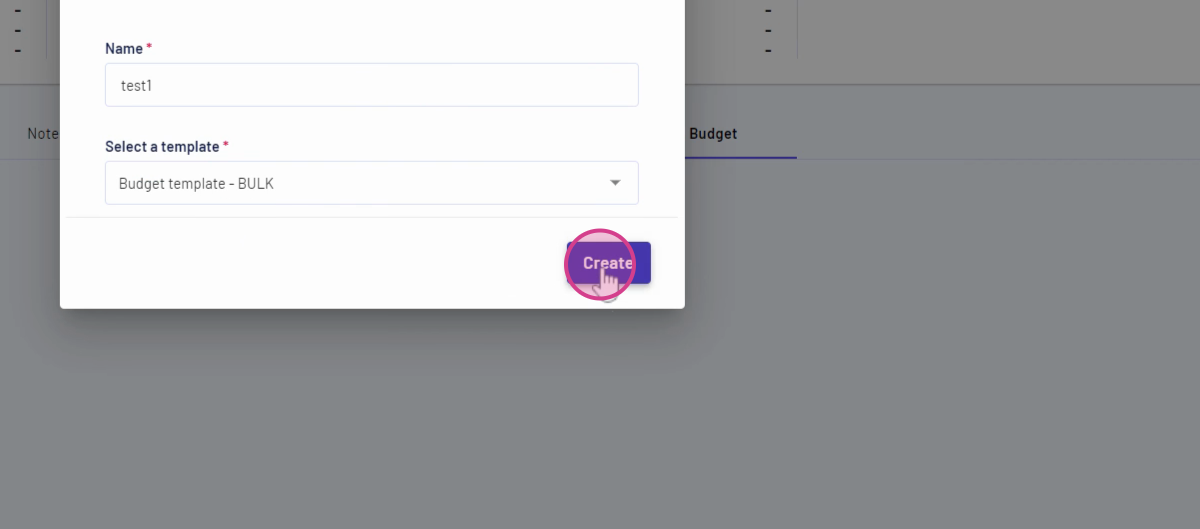
Step 7: Click on Create. Now, you'll see your newly created budget sheet. Fill in the required information such as quantity and cost. This will automatically update the total price and your margin.
Step 8: Save your budget sheet.
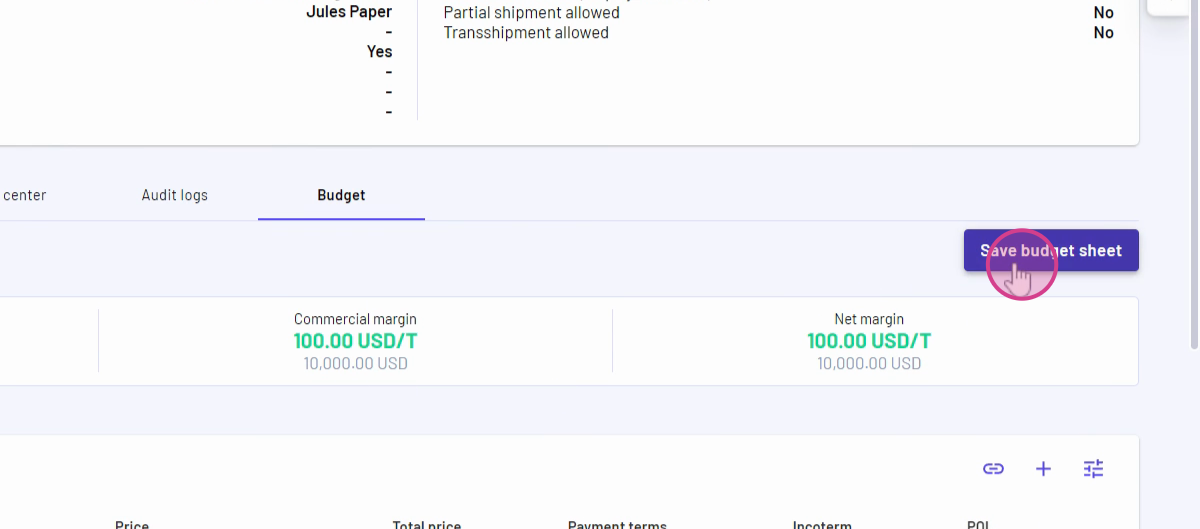
After saving, you'll have the option to request approval.
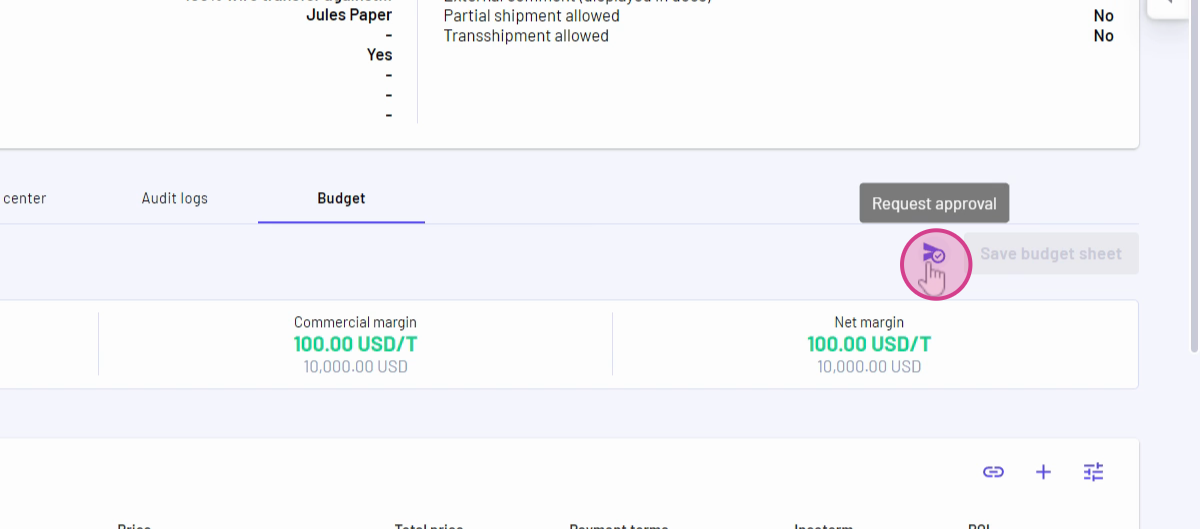
Step 9: Choose who should approve or review your budget.
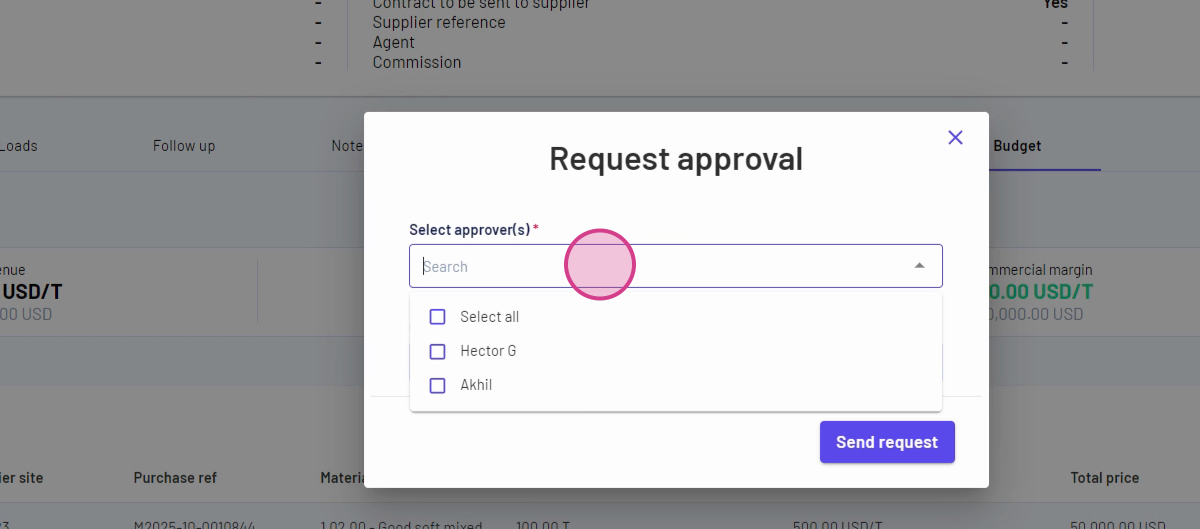
Step 10: Add comments and set the request.
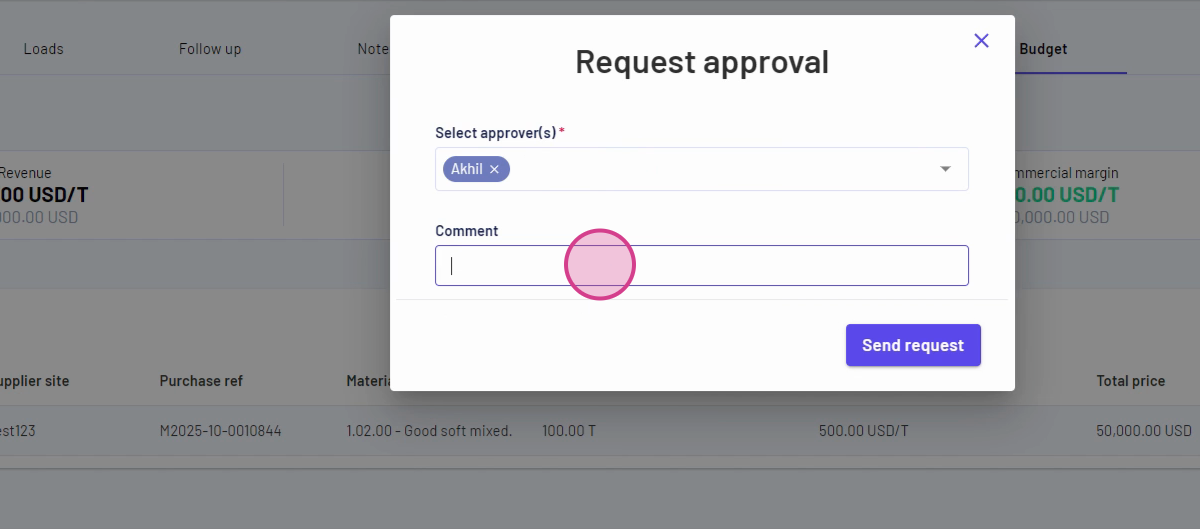
Once you've done this,
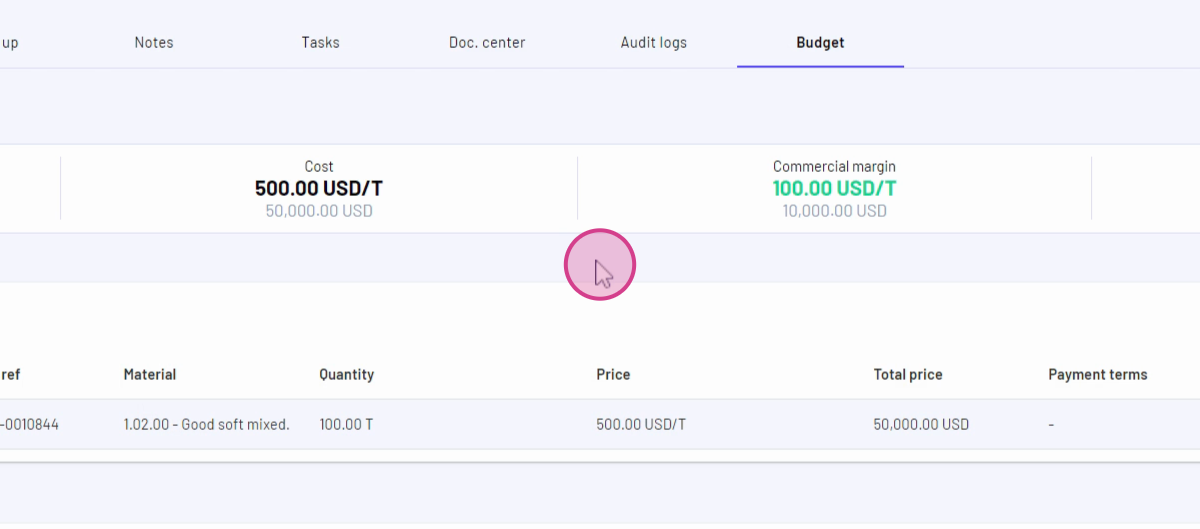
you'll see the status of your request. You'll have the option to approve or reject the budget. You can also access the approval page to view your budget and approve or reject it.
You'll receive an in-app notification once a budget request has been generated in the system.
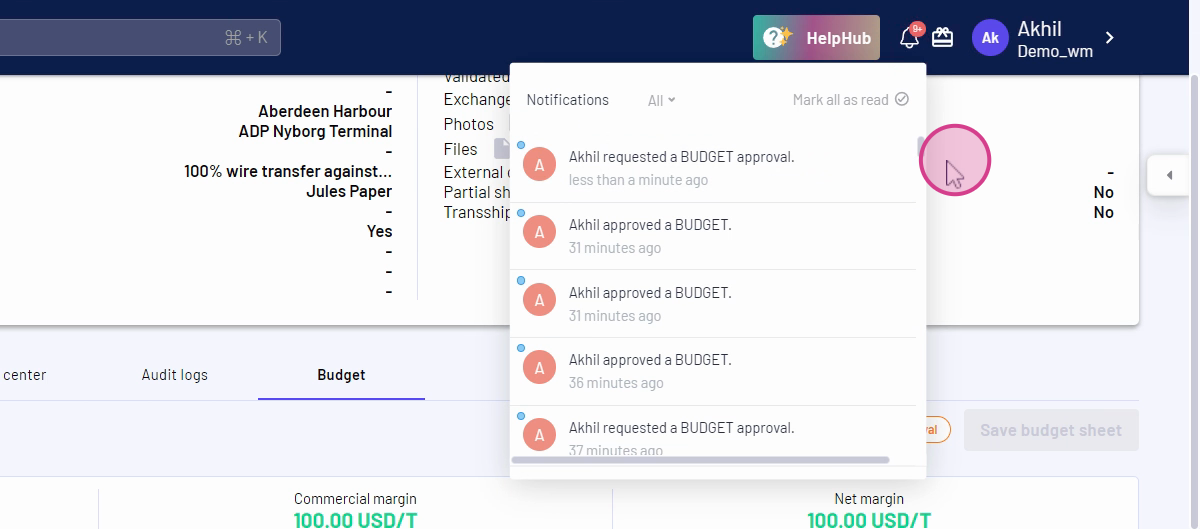
Updated on: 18/10/2025
Thank you!