I can record Financier details in Purchase
In this article, you'll learn how to record financier details within a purchase in Jules.
Step 1: Start by creating a purchase. Click on the Add a Purchase button.
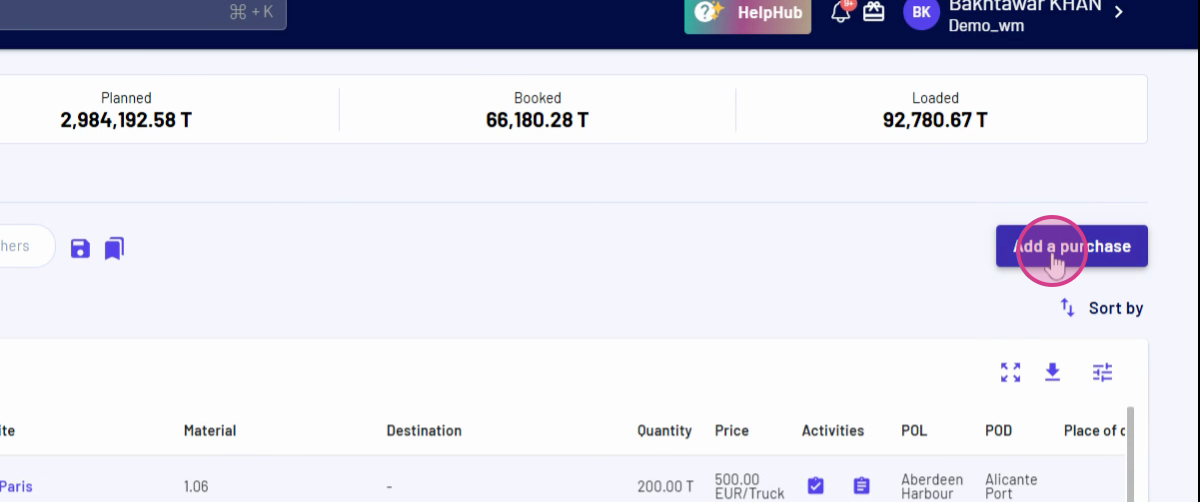
Step 2: Fill in all the necessary supplier and billing entity information.
Step 3: Scroll down to the financing options.
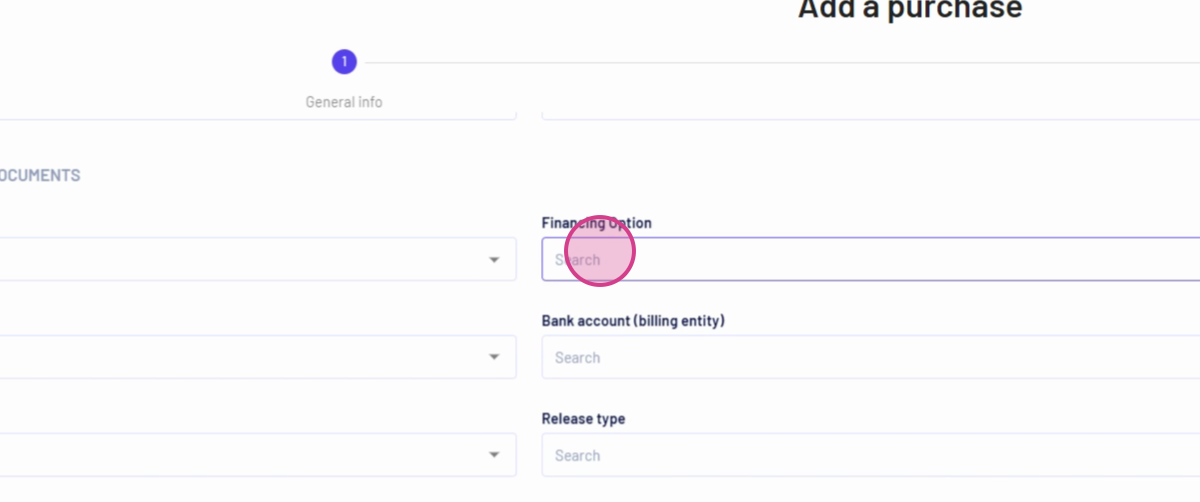
Step 4: Choose PO Financing from the options.
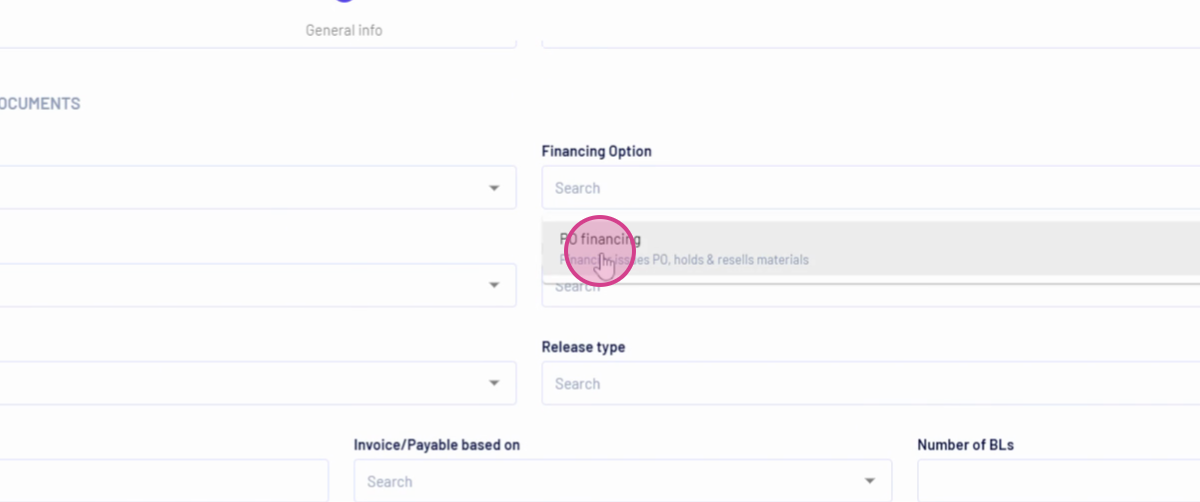
Step 5: Notice the four new fields that appear dynamically.
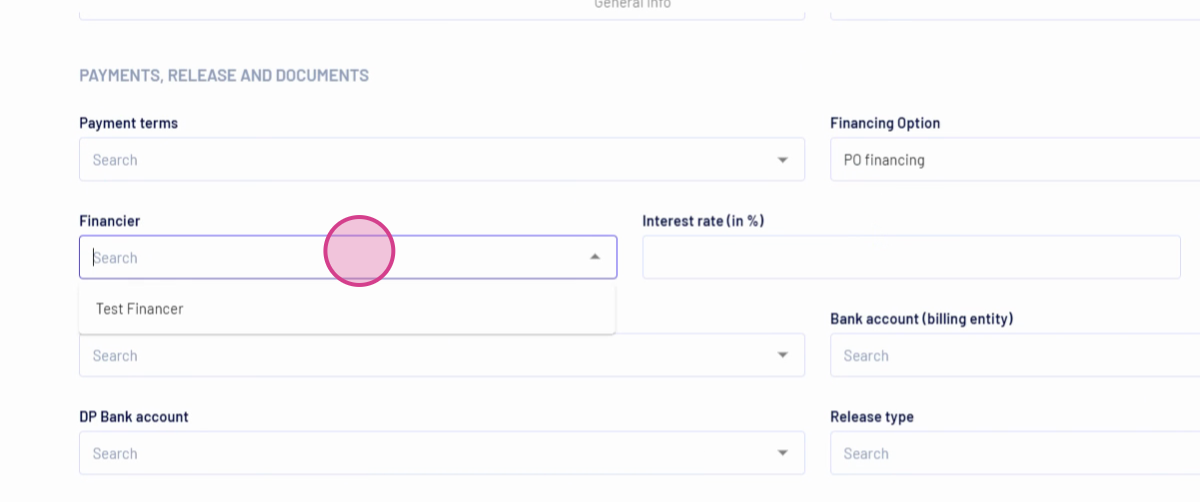
Step 6: Select your financier from the drop-down menu.
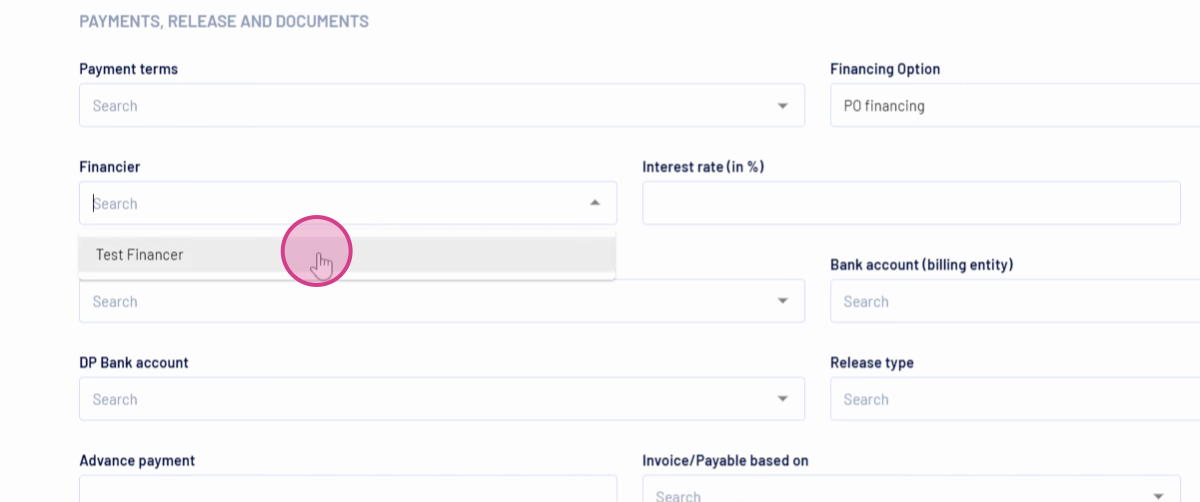
Step 7: Input the interest rate.
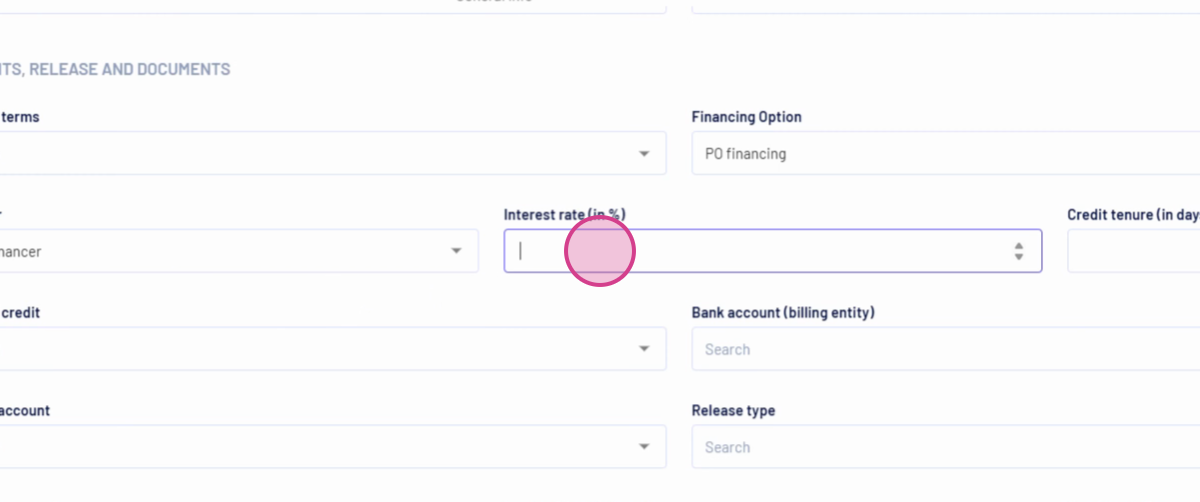
Step 8: Provide the credit tenure.
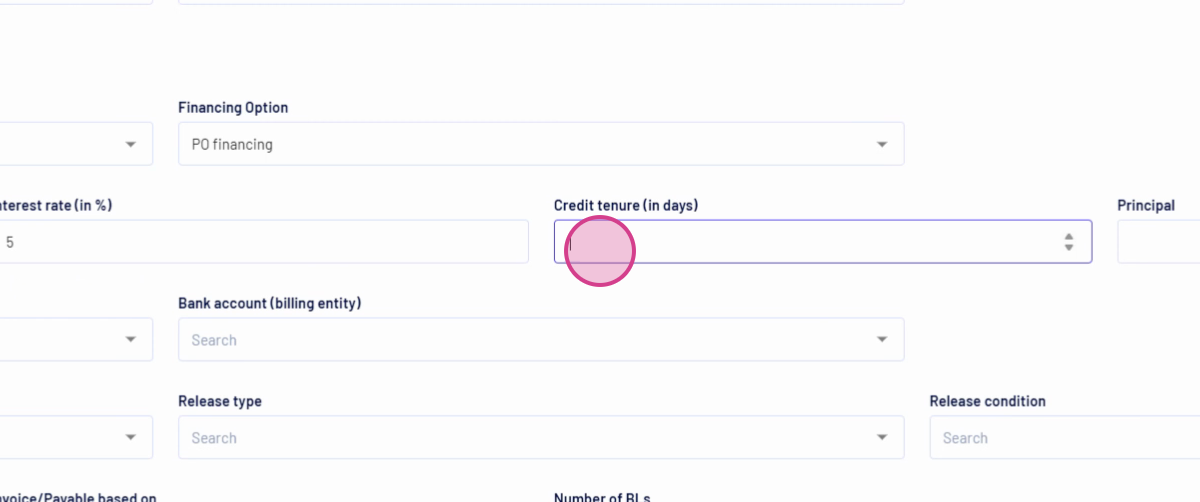
Step 9: Enter the principal amount.
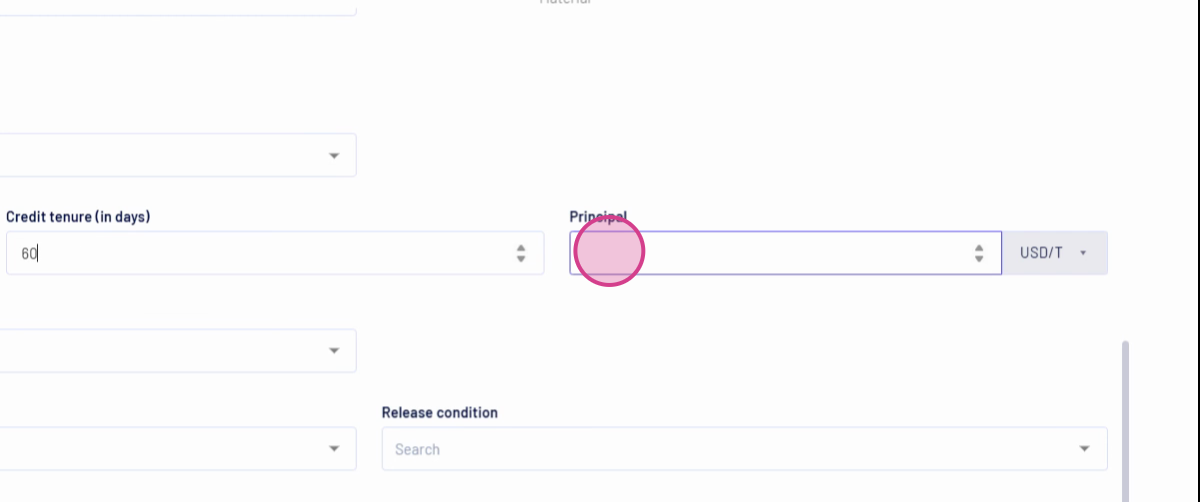
Step 10: Continue to fill in the rest of the purchase details and click on Next. Populate your material details and click on Save.
By following these steps, you've successfully recorded financier details within a purchase in Jules.
Updated on: 31/08/2025
Thank you!